If you’re thinking about getting a new laptop for work and play, you’re in for a treat! Gaming laptops have become super cool in the last few years. They’re not just slim and light; they’re also powerful enough to handle serious work stuff and fun gaming sessions. They even come with cool features like hinges that rotate and the ability to customize almost like a desktop computer. It’s like a playground for tech makers!
So, if you’re on the hunt for a strong PC that can handle both work and play, a gaming laptop might be just what you need. Forget about the pricey Apple MacBook Pro – gaming laptops can give you the power you want for things like video work and games, and they might even cost you less. In this guide, we’re going to help you find the best gaming laptop, whether you’re on a budget with options like the Dell G15 or going all out with a premium choice like the Razer Blade 15.
Understanding your needs

Before diving into the exciting world of gaming laptops, take a moment to assess your specific needs. Determine the balance between gaming and professional tasks. Are you primarily using the laptop for gaming, or do you need it to handle intensive workloads like video editing and 3D rendering?
Your budget is a big deal, and the good news is that gaming laptops come in every price range. From affordable picks like Dell’s G15 under $1,000 to mid-range options like the ASUS Zephyrus ROG G14 over $1,000, and premium choices like Razer’s Blade around $1,800 or more, there’s something for everyone.
1. CPU and GPU:

The CPU and GPU matter a lot. Choosing between Intel with NVIDIA or an AMD Ryzen processor depends on what you need. AMD is great for multitasking, while Intel’s 12th and 13th-gen chips offer strong alternatives. For graphics, NVIDIA is still king, especially if you’re into cool features like ray tracing and DLSS technology. Remember, unlike a desktop PC, gaming laptops won’t let you upgrade your CPU and GPU.
When it comes to gaming laptops, you must get one with the quad-core CPU. You don’t want anything below because it won’t provide enough juice for your games. However, you also shouldn’t waste your money on anything over four cores either. Games aren’t really optimised for those today and you’d just be wasting your money.
In addition to the core numbers, you also need to pay attention to the core frequency. In terms of gaming, you don’t need to go for the chips that offer hyperthreading – these are not going to have much impact on the gaming experience.
2. Display
Of course, the other crucial part of laptop gaming – indeed, any gaming – is the display. First, you need to think about the size. If you are all about portability, you would want to stick to a 14- or 13-inch monitor. However, if you don’t care too much about the size, a 17-inch monitor will make the gaming experience better. Also think about how big you want the screen and how fast it refreshes. Higher refresh rates, starting at 120Hz, make visuals smoother, and tech like G-SYNC and FreeSync adds to the gaming experience.
Naturally, the main thing to consider is the resolution of the panel. The standard is the 1080p but you can find some with much better resolution as well. However, the higher the resolution, the more taxing it will be on the processor – 4k is not really useful for a laptop.

3. RAM:
You also need to pay attention to the RAM. Never opt for anything below 8GB of RAM. If you are serious about gaming, you definitely want to consider opting for 16GB but don’t go higher than that – it won’t really be needed for gaming. Furthermore, you might want to set up your RAM in dual-channel mode for a better experience.

4. The size and weight
Now, the kind of monitor you want will also influence the size and the weight of the laptop. For gamers, thinner is often not better because the whole idea of a gaming laptop is not to get something lightweight but to ensure you have enough juice in the laptop to play games.
But again, you really need to figure out whether you want the laptop to be portable first and a gaming laptop second or the other way around. If you want a proper gaming laptop, don’t expect to get something like the Macbook Air. However, if you need portability, you can find semi-powerful laptops that don’t weigh as much as your PC.

5. Ports
One of the crucial aspects for gamers is the availability of ports. If you have a lot of accessories – mouse, headset, extra memory and so on – you will need to ensure the laptop comes with enough ports. You need to check:
- The available USB 3.0 and USB 2.0 ports
- Is there a USB C-connection?
- Does it come with a SD card slot?
- Does it have a HDMI and Display Port connection?

6. Storage
Now, when it comes to laptops, storage space is often rather limited. You definitely should consider getting an SSD and using it for storing your games. A 240GB SSD will supplement the laptop storage perfectly. Don’t forget to compare prices and be careful at picking something that covers your needs. Storage is crucial, and a 1TB M.2 SSD offers a good balance between speed and capacity. You can always upgrade storage later if you want to.

7. Keyboard:
Depending a little on the games you play, the keyboard can be one of the most important things about a gaming laptop. Your gaming PC is likely to have a mechanical keyboard, however, laptops rarely have them. Nor should you even opt for one, as keyboards have started to improve in a modern keyboard.
Other issues you might want to focus on include the lighting. A lot of gaming laptops come with built-in lighting, which is great for those looking to play games in the dark. But again, this might not really be an issue and you shouldn’t feel the need to pay a lot of extra just for the lights.

8. Trackpad
Now, you will most likely utilise the mouse for gaming but you don’t want the trackpad to be horrible either. The problem with trackpads and gaming laptops is that you can’t really test it out until you have the laptop bought. Therefore, it’s always a good idea to check reviews and make sure you talk to people who have the laptop you are looking to buy. The most important features of a trackpad? You need to know how the scrolling works, what kind of zooming option it offers and if there are any integrated buttons on the trackpad.

9. Speakers
Speakers used to be rather horrendous in gaming laptops but the quality is definitely improving. You definitely need to focus on the speakers if you play FPS games – knowing the ambient noises will be crucial to winning the game.
However, you probably won’t be using the speakers a lot with your gaming laptop so you don’t want to make it a priority. Most gamers use a headset to play games and if you have a proper one, the speakers shouldn’t be your priority.
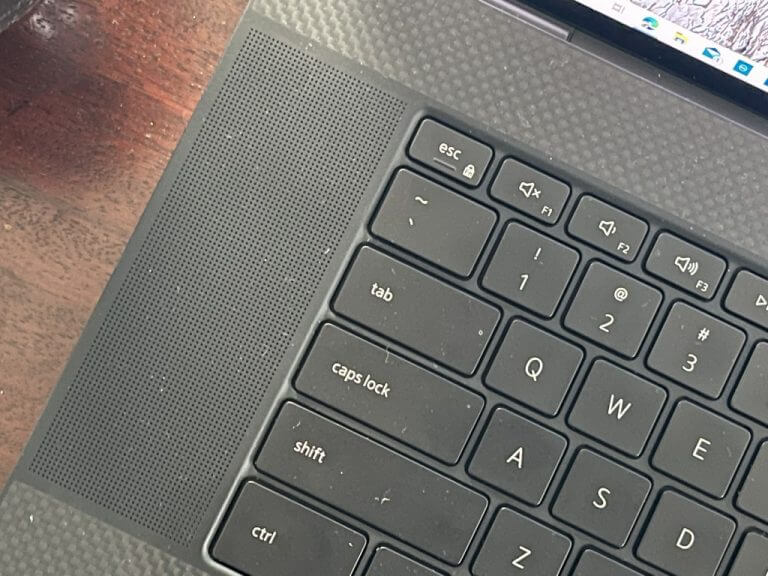
10. Accessories
And let’s not forget the importance of accessories. A good mouse, keyboard, headphones, and other peripherals can elevate your gaming setup to new heights, ensuring that every click, keystroke, and sound is a seamless part of your gaming experience. We have a detailed guide on how to set up your laptop gaming station which will help you choose the right accessories.


