Just imagine having a full-fledged gaming setup at home which will also serve you for on-the-go gaming. We’re talking about setting up a gaming station with a gaming laptop as your primary machine.
Of course, gaming on a laptop is not going to be as convenient as it is with a custom built PC unless you invest in the right accessories.
However, there are many reasons why you would want to buy a gaming laptop instead of building your own gaming PC. Let’s look at some before we tell you how you can build a powerful gaming setup around a laptop.
Why buy a gaming laptop?
a) Portability and Convenience
Let’s say you don’t want to spend on a gaming PC and a work laptop separately as it could add up to a significant cost together. If you’d rather use one single machine, let it be a gaming laptop, provided you have all the additional components to make your gaming experience smoother. And it goes without saying that a gaming laptop will do a great job at any other work you can possibly use it for, be it video editing, illustration, media consumption, programming, and what not!
Also, if you’re a gamer who’s always on the go, a gaming laptop makes more sense considering desktop PCs are not very portable.
b) Easier selection of devices
If you’re a complete beginner to gaming and rather not worry about what components to choose for a good gaming PC build, gaming laptops could be a better option. It’s easier to select a gaming laptop as a beginner because you can rely on reviews widely available on the internet to quickly narrow down on a good machine.
Simply put, you cannot run into problems like buying a graphics card that bottlenecks the CPU or vise versa when you buy a gaming laptop. Gaming laptops are beginner-friendly that way.
c) Faster support
This again is only applicable for the beginners; it’s going to be significantly easier to troubleshoot or get support for a gaming laptop than a gaming PC if things go wrong at some point.
Laptop gaming setup: Let’s frame some general rules first
Now building a laptop gaming arrangement is going to be costly if we look for cutting-edge performance.
When we think of a framework like that, things can be confusing. There are a lot of do’s and don’ts which you have to keep in mind. This article compiles all of those along with all the additional components or accessories that you should get. We also tried to include different variants for each component at different price ranges.
Do’s
- Invest in a good gaming laptop. The CPU and GPU must be above par.
- The devices with which you’ll have primary interaction must be physically comfortable to you. (Mouse, Keyboard and headphones)
- If possible get as many components you can from the same brand as they go well together.
- Invest in a Cooling Pad for your gaming laptop.
Don’ts
- Get a below par laptop and use external CPU or GPU.
- Get a massive monitor.
- Get external components that cannot justify the performance of the laptop. (Don’t get a 4k monitor if your gaming laptop cannot run games at 4k)
1. The Gaming Laptop
This is going to be the most important part of this setup. The laptop you choose for your gaming setup will majorly determine the whole gaming experience for you. It must be powerful and compatible with various external components to be a good fit for our laptop gaming setup.
Ideally, it’s better to go as high as you can with the specs. However, you just have to find a balance where even with all the accessories that we’re about to recommend, you don’t break the bank.
Also, getting a laptop with below par specs and trying to compensate it using an external GPU is the worst idea ever. External GPUs cost a lot and they don’t increase the performance efficiently. It’s way more pocket-friendly if you invest in a laptop with a good CPU and GPU from early on. Here are some gaming laptops you can consider:
MSI GE75 Raider
First option considering the value of money and the performance at flagship level price point will be MSI GE75 Raider. It provides GTX 2080 and i7 at fairly affordable price than other brands. This is a good all-rounder laptop. There are a no. of variants available for this laptop for various GPU and CPU.

Apart from being a fairly affordable powerhouse, it is decently compact. The design is not too catchy or too classy. We also have per key RGB lighting available. It’s not super slim or super compact either. The heat management and battery backup are decent. It also has all the necessary ports we would need for this laptop gaming setup.
Now it would be unfair if I don’t mention other worthy opponents.
- Razer Blade 15
- MSI Titan
- Asus Zephyrus S
- Acer Predator Helios 300
I would personally pick the Razer Blade 15. It’s not only the performance of the laptop itself, but the whole ecosystem of gaming components by Razer is breathtaking. The only reason it’s not the first choice is the aggressive pricing.
Most of the other components in this list are from Razer and they come with Razer Chroma, which is their RGB lighting ecosystem. So, if you are not price-conscious then you can choose Razer Blade 15 over others.
A laptop gaming setup is costly. So if you want to keep your costs low, the most pocket friendly option is Acer predator Helios 300. This won’t give you the ultimate performance but it’ll get the job done.
2. Mouse and Keyboard
This is a really subjective choice. A decent gaming mouse and keyboard won’t be expensive, but since you will be interacting with the game through them, you have to get the right ones. As our gaming setup has a lot of cables already, a wireless mouse and keyboard will be preferred here.
Mouse
The idea is to choose a gaming mouse which feels comfortable in your hand. But if you’re a competitive gamer, you can look at the wired options to utilize every millisecond in your advantage.
Logitech G Pro
The Logitech G Pro is a product that can be easily recommended to anyone. This gaming mouse comes with a clean design which feels super comfortable in the hands. Weighing just 80 grams, it’s also one of the lightest gaming mice out there and has the Hero 25K sensor.

Some other gaming mice to consider are:
- Razer DeathAdder
- Logitech G600 MMO Gaming Mouse
- Corsair Nightsword RGB
- Logitech G304
If you get other components from Razer, then Razer DeathAdder is a great choice.
If you like customizing and having more buttons on the mouse then Logitech G600 will be great for you. This comes with 19 customizable buttons! If you want a really light-weight mouse, go for the Logitech G Pro.
Mouse pad
Also a really important component to go along with the mouse is a mouse pad. A good mouse pad can make a big difference if you’re playing competitively.
Razer Goliathus Chroma Extended
If you are choosing a Razer mouse, I will recommend the Razer Goliathus Chroma Mouse pad. It comes with Razer chroma and will fit with the rest of the setup and ambience well.
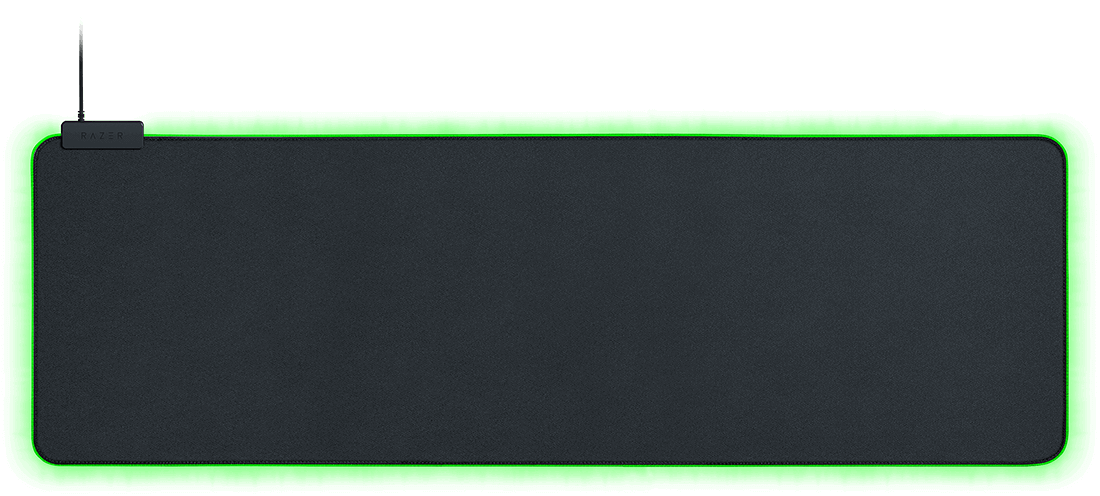
Keyboard
The keyboard on your laptop is not going to be ideal for serious gaming. A good external gaming keyboard is a must. You need something which is not congested and have good RGB lighting and with replaceable keys.
Logitech G213 Prodigy
The G213 gaming keyboard from Logitech impresses in several key areas: its mechanical-style typing action is robust and impressive, and it has good features for media playback and day-to-day use. Its build quality and lighting are definitely impressive for the price tag it comes with. It’s also physically larger than its rivals. This is the keyboard to get if you don’t want to spend a bomb on your gaming keyboard and just need a decent gaming experience
Some other gaming keyboards to consider for your setup:
- Razer Huntsman
- Razer BlackWidow Elite
- Corsair K70
When it comes to gaming keyboards, the value provided by Razer has no competition in its price range. The added feature of Razer chroma makes it the best buy for RGB fans. Go for the Razer BlackWidow Elite if you’re not held back by the budget.
3. Headphones
To get the most out of any game, you need gaming headphones. Apart from the sound quality which is a must for hearing enemy footsteps with precision, the headphones should also be very comfortable. If you plan on having long gaming sessions, make sure to get a super-comfortable pair of gaming headphones.
Razer Kraken 7.1
These headphones are powered by Razer synapse and comes with Razer chroma. Aluminium body and leatherette Ear cushions make sure these headphones are light-weight and comfortable. What makes it ideal for competitive multiplayer games is the 7.1 virtual surround sound delivered via Razer’s synapse technology.
Razer Kraken provides flagship performance at an attractive price point. This is a highly recommended product.

Some other recommended headphones are:
- Asus ROG centurion
- Corsair Void Pro
Asus ROG centurion comes with a heavy price tag. It’s a really good gaming headphone but it doesn’t define its price very well unless you absolutely love the design. But overall, both Asus ROG centurion and Corsair Void Pro are great for gaming and you can simply go for them. The Razer Kraken is available at a significantly lower price and better value proposition.
4. Monitor
A 15” or 17” monitor won’t be as immersive as a 30” or 35” one. Getting a good gaming monitor is necessary as visual output is the most important thing in gaming.
You have to take few things in account while choosing a gamer monitor for your gaming laptop setup:
- Don’t get a massive monitor. Remember you are getting the laptop for “Gaming”. You are going to be sitting a foot or two away from the screen. There is no way you can play a game on a 40 -50 inch monitor.
- Always consider your laptop’s HDMI output capability. Suppose you get a 144Hz 4K monitor, but your laptop only supports up to 60Hz and 1080p. The extra resolution and refresh rate won’t be utilised, making it a waste of money.
- A curved monitor will help you utilise your peripheral vision and get a more immersive experience.
Here are some gaming monitor recommendations:
Sceptre 30-inch Curved Gaming Monitor
This is a balanced and practical gaming monitor which comes with an aspect ratio of 21:9 and a refresh rate of 200Hz. It also has built-in speakers although this won’t help with gaming. The Sceptre is an affordable gaming monitor and offers great value for money with its specifications.

But if you need 4K resolution and an even higher refresh rate, you can go for:
- AOC CU32V3
- Samsung CJ791
- HP 34F
But remember, it’s very rare that you’ll play games in such high settings on a gaming laptop. Especially competitive games. And in general, a lot of gaming laptops don’t support 4K 300Hz HDMI output. So, spend your money wisely!
5. Speakers
Speakers are a really small investment but they can boost the ambience of an RPG. In online multi-player games, you would prefer headphones. But RPG and Arcade games are best enjoyed with speakers.
The point to note is that you need to invest enough to make sure the external speaker is better than the inbuilt speaker on your monitor. Also if the inbuilt speakers on your monitor are good enough, then you may not need one. But that’s rarely the case.
Razer Nommo Chroma
These are one of the highly recommended speakers for gaming. In ideal conditions, you can even get through online multiplayer games without an issue. Classy design and Razer chroma makes it an even better deal.
Razer Nommo Chroma comes with 3 inch custom Woven glass fibre drivers. Dual speakers with individual bodies ensure a good surround sound system. Rear facing bass ports ensure clear bass. Considering the price and performance, these are far ahead of the competition. You don’t need to think a lot before buying this speaker.

If I have to recommend another speaker for gaming, I would go with the Logitech G560. This is a great speaker, but the aggressive pricing goes against it.
6. Cooling Pad
This component is ignored by many but i feel it’s the most important for a laptop gaming setup. A cooling desk will help the internals of your laptop to perform efficiently without thermal throttling.
Thermal throttling can be a party spoiler. And when you use your laptop as the powerhouse of your gaming setup it will certainly suffer from thermal throttling. A cooling pad will not only help maintain the performance of your laptop for longer periods, it will also increase the life of your laptop in the long run.
KLIM Ultimate RGB Laptop cooling Pad
The Klim Ultimate is for those wanting to brighten up their desktop while cooling down their laptop. With seven different colors and five lighting effects, it’s an RGB lover’s dream, while the single 200mm fan is large enough to cool laptops up to 17 inches in size. There are four tilt positions available to ensure you have your device angled just how you like it, while a metal grid panel helps protect the pad from any potential bumps and knocks.
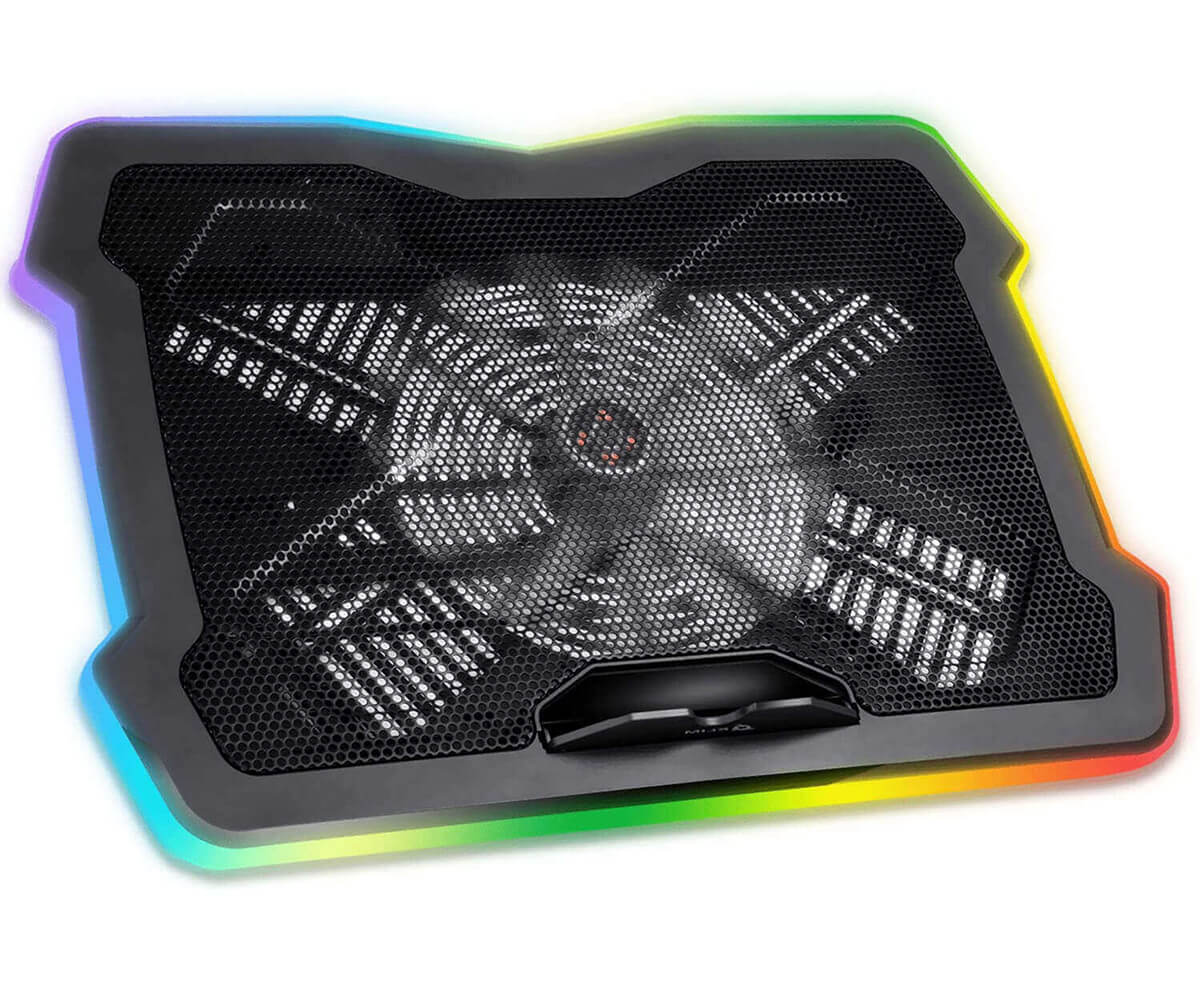
Other recommendations:
- Havit RGB Laptop cooling Pad
Both of them come with RGB lighting so they will fit with the ambience. They both can fit laptops up to 17 inches. You just need to get one big enough to fit your laptop.
7. Webcam
This component is optional. It is only required when you are streaming. But still a lot of people want to stream their gameplay. Again, you won’t need an external webcam if the inbuilt webcam in your laptop is giving the desired results.
Here are some recommended webcams for gaming:
Logitech C922x Pro
This C922X Pro supports 1080p recording at 60 FPS. It comes with a universal clip for easy mounting. The dual mic setup ensures better sound recording. It also comes with Autofocus and is great for streaming.

8. Ambient lighting
This again is optional and purely for aesthetics. If you want to make your gaming setup look great, some ambient lighting would be the best way to achieve that.
Nanoleaf Rhythm Starter Kit
If you’re a gamer, you wouldn’t need an introduction to Nanoleaf. These are serial LED lights with advanced capabilities like being controlled remotely through a smartphone app or even voice and music. Each light panel is connected together using an SD Card like connector chip called ‘linker’ along with the main panel that has to be connected to a power outlet and acts as the controller.
Nanoleaf light panels can be used as wall decor in any pattern that you can imagine and looks amazing for any kind of home or office setup, especially gaming rooms and studios. You can even use them to add a touch of your creativity, here are some of the best looking Nanoleaf designs for a gaming room.

Other options:
- Philips Hue GO
Wrapping up
That was our guide to building an Epic Laptop Gaming Setup. The main advantage of a setup like this is flexibility and portability. If you are someone who likes to use a single device for everything, a laptop gaming set up would be a great option for you.
Cover image credit : Reddit u/ch1197

