Gaming laptops have come a long way in recent years, offering impressive performance and portability for gamers on the go. However, when it comes to upgrading these laptops, there’s one aspect that often leaves gamers wondering: can you upgrade a gaming laptop’s graphics card? In this blog, we will explore the possibilities and limitations of upgrading the graphics card in a gaming laptop.
The Challenge of Upgrading Laptop Graphics Cards
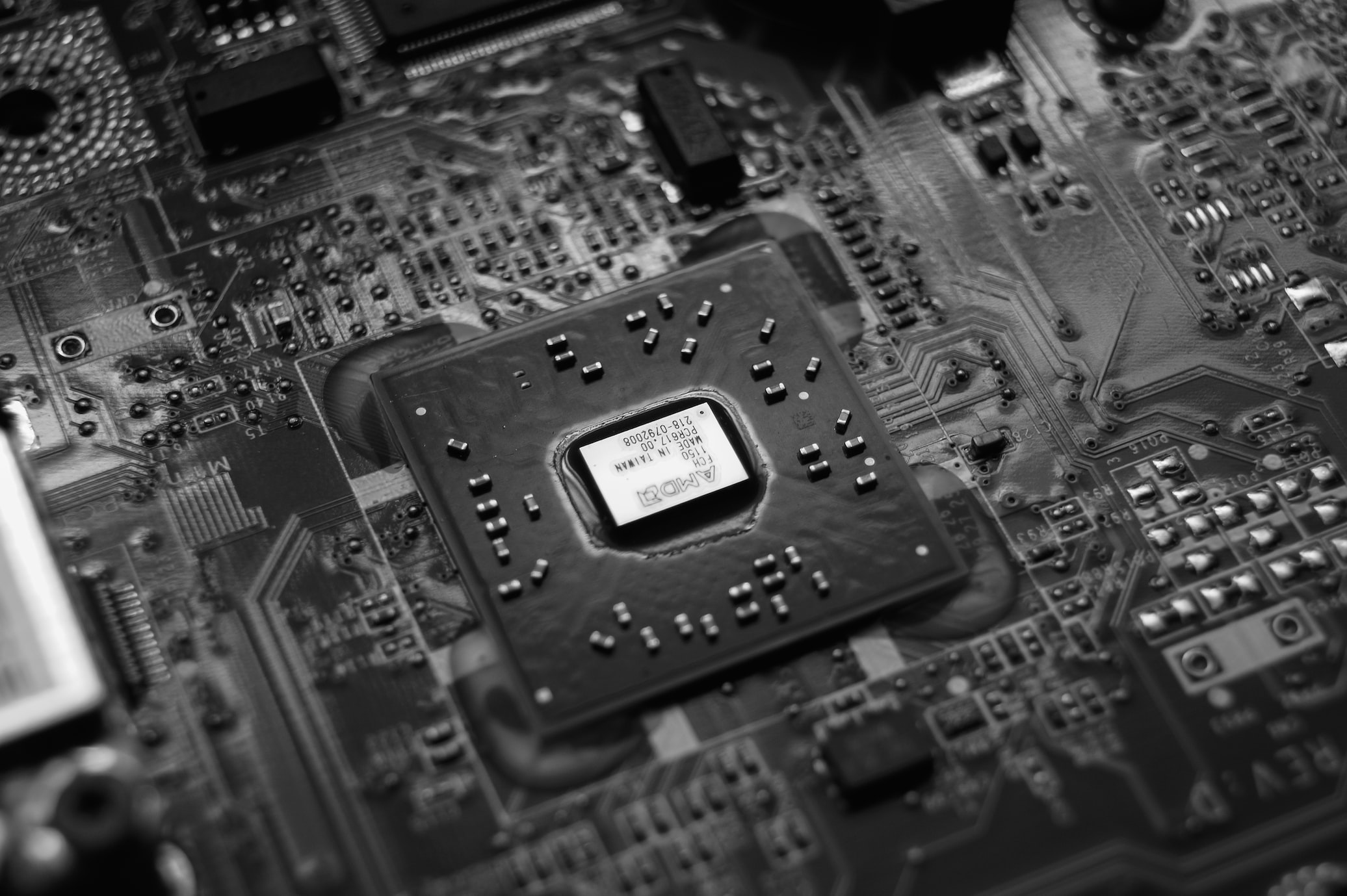
Unlike regular computers where it’s quite easy to upgrade things like the graphics card, gaming laptops are a bit more like “what you see is what you get.” This happens because laptops are designed to be small and efficient, focusing on being portable and saving energy.
Here are some reasons why swapping out a gaming laptop’s graphics card is tricky:
- Size and Shape: Gaming laptops have a fixed size, so it’s hard to fit in different graphics card sizes. Unlike desktops, where you can choose a card that fits your computer case.
- Custom Designs: Companies make custom circuit boards and cooling systems for their laptops and graphics cards. These designs aren’t the same across the board, making it tough to switch out graphics cards.
- Special Connections: Sometimes, laptop makers use unique connections to link the graphics card to the computer’s main part. This means other graphics cards might not work.
- Locked Software: The software inside the laptop (BIOS and firmware) might be locked down. This makes it really tough to upgrade the graphics card without help from the manufacturer.
So, it’s not as simple as swapping out parts like you can with a regular computer.
The Possibilities
Even though upgrading a gaming laptop’s graphics card is a bit tough, there are a few ways you can still do it:
- External GPU (eGPU) Solutions: You can use an external GPU that connects to your laptop through a Thunderbolt 3 or USB-C port. This boosts your graphics power, but it doesn’t replace your laptop’s internal GPU. You use the external one for specific games or applications.
- MXM Graphics Cards: Some fancy gaming laptops use smaller graphics cards designed for laptops, called MXM cards. If your laptop has one of these, you might be able to swap it out for a better one, but it depends on what your laptop maker allows.
- Manufacturer Help: A few laptop makers let you upgrade your graphics card by sending your laptop to them. But not all of them offer this, and it can be expensive.
- DIY Upgrades: If you’re really brave and good with technical stuff, some people have tried upgrading their laptop’s GPU themselves. But be warned, it’s super risky, can void your warranty, and might mess up your laptop. Only try it if you’ve got no other options.
Limitations and Considerations
Before you try upgrading your laptop’s graphics card, think about these important things:
- Compatibility: Check if your laptop can actually be upgraded. Look in the laptop’s info and on the manufacturer’s website.
- Warranty Warning: Opening your laptop to upgrade might cancel your warranty. Make sure you know the risks.
- Cost Consideration: Upgrading a laptop’s graphics can be expensive. You might have to buy a new graphics card or pay the manufacturer for the upgrade.
- Skill Level: This kind of upgrade needs serious tech skills. If you’re not sure about your abilities, it’s better to get help from a pro.
- Performance Boost: Think if upgrading the graphics card will really make a big difference. Sometimes, it’s smarter to just get a new gaming laptop with better graphics.
If you’re thinking about getting an eGPU, we suggest the Razer Core X. More info below:
Razer Core X: Thunderbolt 3 External Graphics Enclosure (eGPU)

Key Features:
- Super-Fast Connection: It hooks up to your laptop super fast with Thunderbolt 3. Easy to plug in and play. Works with lots of laptops, whether you’re using Windows 10 or a Mac.
- Upgrade Your Graphics: You can stick in your favorite desktop-style graphics card. It’s got room for it, and you can swap it out whenever you want. Keep your laptop’s graphics top-notch with the latest and greatest.
- Better Gaming and Work: Whether you’re into gaming or doing creative stuff, the Razer Core X makes your laptop way better at graphics. Play intense games, edit high-quality videos, and make 3D models without any issues.
- Easy Setup: Setting it up is a piece of cake. Just connect it to your laptop, and you’re good to go. You can even plug and unplug it without restarting your computer.
- Powerful and Charging: It’s got a big 650W power supply, so it can handle even the most powerful graphics cards. Plus, it can charge your laptop while it’s connected.
- Stay Cool: The Razer Core X has a big fan to keep your graphics card cool. No worries about overheating, so your graphics card works its best.
- Looks Good and Tough: It’s got Razer’s sleek design in black. The tough aluminum casing doesn’t just look cool; it also protects your graphics card.
So, in summary, the Razer Core X is a really fancy External GPU that makes your Windows or Mac laptop way better, especially if you’re into gaming or creating stuff. It’s like a secret key to unlocking all the cool graphics your laptop can handle. Plus, it looks stylish in any setup.
Closing thoughts on upgrading your gaming laptop:
Even though it’s possible to upgrade some gaming laptops’ graphics cards, it’s not easy and doesn’t work for all laptops. Before you try, make sure to check your laptop’s details and what the maker says about upgrades. Sometimes, it’s just smarter to get a new gaming laptop with the graphics you want.
Gaming laptops keep getting better, and now there are other options like external GPU things and built-in graphics improvements. This means you might not really need to directly upgrade your laptop’s graphics card anymore. But, knowing what your laptop can do helps you make smart choices for awesome gaming.
If you enjoyed this, you should also check out our guide on building a laptop gaming setup.

